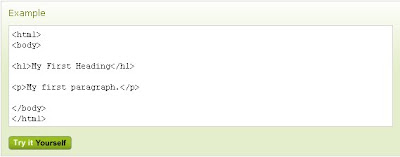
After feeding these tags through the notepad, save this as mainpage.htm or you use your name extended with html, like roy.htm. After saving it, an icon will appears in My Documents folder or anywhere where you saved it with an icon of your default web browser like mozilla firefox or internet explorer. The purpose of a web browser is to read HTML documents and display them as web pages. Double click it open and view your first HTML.

No comments:
Post a Comment